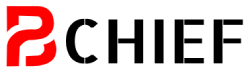If you own a small business, then you should know that organization is key to success. Recording, updating, and analyzing data is crucial to plan for the future. Now, one of the simplest ways to go about this is to use spreadsheets and what better program to use than the universally known Microsoft Excel.
Scheduling
Excel is handy for scheduling employee and business tasks. The workday can be dividedup into time slots,and then tasks (such as inventory checks,meetings, delivery, etc.) can be added. You could even use color-coding so that you know which tasks were assigned to which employees.
The same idea can be applied to rostering. Divide the working weekup into days, hours, or work shifts. You can then input which staff will be working which hours.If you need help designing a schedule and using Excel text functions then checkout text function excel.
Bookkeeping
Many small businessesuse Excel for basic bookkeeping tasks. You can enter income and expenses into an Excel spreadsheet just like you would an accounting ledger.The further advantage of using Excel for bookkeeping is that the software can be used to create graphs and charts. For example, you can develop a graph to show the highs and lows of your business expenses. You would be able to see which months of the years you spent the most and which months you spent the least. The same goes for income. Doing this can help you plan out future business strategies.
Recording Inventory
It’simportant tokeep track of product information such as SKUs and barcodes. A good way to go about this is to use an Excel spreadsheet. You can write a description of each product and then add in their SKUs,barcodes,andquality. If you have a decent sized warehouse, then you may also want to input where the productis storedin the building.Most companies struggle with inventory management and require periodic inventory audits. When an audit does happen,and any errors are noted, then you can easily update the item quantity on your spreadsheet.
Sales Forecasting
You should consider importing your company’s sales datainto an Excel spreadsheet. You can then track sales on a weekly or monthly basis. You can also see in which months certain products sell the most and which months they don’t. Sales forecasting is another good way to plan your business’s future.
Customer Data
Business success relies on knowing who your customers are, what they buy, and when they buy. An Excel spreadsheet isa handy way to record customer data. As your customers buy more products and you learn more about them, you can add more entries to the spreadsheet. This process is easy to do with Excel because you can add more fields to a spreadsheet without disrupting the original data.
Conclusion
Spreadsheets may sound boring, buttheyare one of the best ways to organize a business and increase its profits. If you are a small business owner or simply work for a small business, then you may want to consider utilizing Excel more frequently during your working hours.