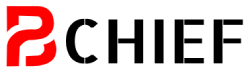Tired of opening dozens of links manually every day? Discover why a multiple URL opener is the game-changing tool every digital marketer needs in their productivity arsenal.
Introduction
As a digital marketer, your day likely involves managing multiple campaigns, analyzing web pages, and navigating a plethora of tools. Whether it’s accessing client websites, reviewing analytics dashboards, or checking backlinks, opening several URLs one by one can be tedious and time-consuming. This is where a multiple URL opener becomes an indispensable tool.
Not only does it streamline your workflow, but it also enhances productivity by letting you handle multiple tasks efficiently. In this blog post, we’ll explore why every digital marketer should incorporate this simple yet powerful tool into their daily routine.
Why Efficiency Matters in Digital Marketing
The Fast-Paced World of Digital Marketing
Digital marketing is a dynamic field where time is of the essence. Tasks like analyzing competitor strategies, managing ad campaigns, and performing SEO audits often require juggling numerous tabs. Without a time-saving solution, these repetitive tasks can slow you down.
How Manual Link Opening Affects Productivity
Opening links manually may not seem like a significant issue, but it adds up. If you’re opening 50-100 URLs daily, even a few seconds per link can accumulate into hours wasted every week. This is time that could be better spent on creative or strategic tasks.
What Is a Multiple URL Opener?
A multiple URL opener is a browser extension, online tool, or software application that allows users to open multiple links simultaneously. Instead of copying and pasting individual URLs into your browser, you paste a list of links into the tool, and it opens them all at once in separate tabs.
Key Benefits of Using a Multiple URL Opener
1. Time Savings
The most obvious benefit is the time efficiency it offers. With just a few clicks, you can load an entire list of links, whether it’s for social media profiles, campaign dashboards, or competitor websites.
2. Enhanced Productivity
Digital marketers thrive on multitasking. By eliminating the need for repetitive actions, you can focus on analyzing data, crafting content, or brainstorming innovative campaigns.
3. Error Reduction
Copy-pasting URLs manually can lead to mistakes, such as missing characters or opening incorrect pages. Using a URL opener tool minimizes such errors by automating the process.
4. Customizable Workflows
Many tools offer features like scheduling links to open at specific times or grouping URLs into categories. This allows marketers to organize their workflow efficiently.
How Digital Marketers Can Use a Multiple URL Opener
For SEO Audits
SEO specialists often work with dozens of URLs for backlink analysis, broken link checks, or keyword performance reviews. Using a URL opener, you can open all the pages in one go, saving hours during audits.
For Competitor Analysis
Whether you’re researching competing blogs, landing pages, or ads, a link-opening tool lets you compare multiple competitors side-by-side without the hassle of opening each URL manually.
For Campaign Management
Running ad campaigns across platforms like Google Ads, Facebook, and Instagram involves accessing multiple dashboards. Opening these pages simultaneously ensures seamless monitoring.
For Social Media Marketing
Social media marketers can use these tools to open multiple profiles, scheduled posts, or analytics reports across platforms, saving time and effort.
Top Features to Look for in a Multiple URL Opener
User-Friendly Interface
A straightforward design ensures that you can use the tool without a steep learning curve.
Bulk URL Support
Choose a tool that supports a large number of URLs to meet your needs.
Compatibility with Multiple Browsers
Make sure the tool works seamlessly with popular browsers like Chrome, Firefox, and Edge.
Advanced Features
Look for added functionalities like scheduling, grouping, or integration with other marketing tools.
Popular Tools for Opening Multiple URLs
1. Open Multiple URLs (Chrome Extension)
A simple and lightweight extension that allows you to open dozens of links simultaneously in separate tabs.
2. Bulk URL Opener
A versatile tool with added features like tab grouping and scheduling, ideal for advanced users.
3. LinkClump
This extension enables you to drag and open multiple links from a webpage at once, making it perfect for on-the-go research.
Tips for Using a Multiple URL Opener Effectively
Organize Your Links
Group URLs based on tasks, such as analytics, social media, or campaign dashboards, to streamline your workflow.
Avoid Overloading Your Browser
Opening too many tabs at once can slow down your system. Stick to manageable numbers based on your device’s performance.
Combine Tools for Maximum Efficiency
Pair your URL opener with other marketing tools like task managers or browser tab organizers for an optimized workflow.
Conclusion
A multiple URL opener isn’t just a convenience for digital marketers—it’s a necessity in today’s fast-paced environment. By streamlining repetitive tasks, it allows professionals to focus on what truly matters: creating impactful strategies, engaging with audiences, and driving results.
Whether you’re an SEO specialist, social media manager, or PPC expert, incorporating this tool into your daily routine can revolutionize the way you work. With its ability to save time, enhance productivity, and reduce errors, there’s no reason not to give it a try. Embrace this productivity hack today and watch your efficiency soar!